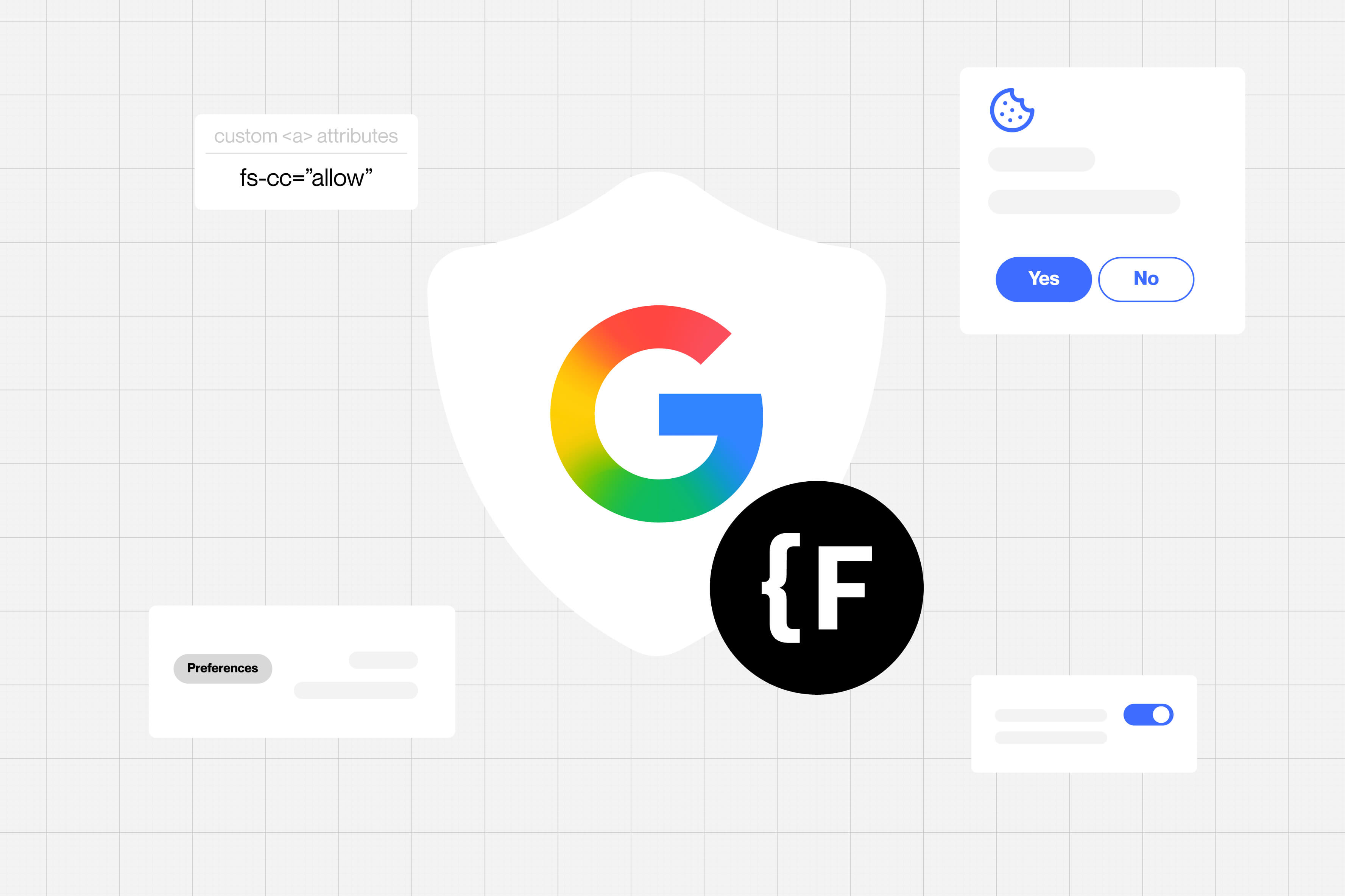Webflow vs Typo 3: A Comprehensive Comparison

In the world of web design and development, choosing the right platform can make all the difference. Two prominent contenders in this arena are Typo3 and Webflow, each offering its own set of features and capabilities. If you're grappling with the decision of which platform to use for your next web project, this comprehensive comparison will help you weigh the pros and cons of Typo3 and Webflow to make an informed choice.
Typo3: A Robust Open-Source CMS
Open-Source Versatility: Typo3 is renowned for being an open-source content management system (CMS). Its open nature means that developers worldwide contribute to its continuous improvement. This results in a platform that is highly versatile and adaptable to various web development needs.
Scalability and Flexibility: Typo3 excels in handling complex and large-scale websites. It's particularly suitable for enterprises and organizations that require extensive content management, multi-language support, and advanced user permissions. Its flexibility allows for customization and extension through plugins and extensions.
Learning Curve: While Typo3 offers extensive capabilities, it often comes with a steeper learning curve. It may take some time to become proficient in using the platform, making it better suited for experienced developers or organizations with dedicated technical teams.
Security and Maintenance: Typo3 prioritizes security and offers regular updates and patches to address vulnerabilities. However, as an open-source platform, it may require more proactive maintenance and monitoring to ensure the security of your website.
Webflow: The No-Code Powerhouse
Design Flexibility and Customization: Webflow stands out for its design flexibility and customization capabilities. It provides a pixel-perfect visual editor that empowers designers to translate their creative visions directly onto the web. Whether you're building a portfolio site or a complex e-commerce platform, Webflow offers a wide range of design possibilities.
No-Code Development: One of Webflow's strengths is its no-code approach. It allows users to create complex interactions, animations, and dynamic content without writing a single line of code. This makes it accessible to individuals and small businesses who want to create stunning websites without extensive technical knowledge.
Ease of Use: Webflow's user-friendly interface and intuitive editor make it accessible to users of all skill levels. Making edits and updates to your website is a breeze, and the platform offers a gentle learning curve for beginners.
Hosting and Security: Webflow provides hosting services, which means you don't need to worry about server management. It also prioritizes security, with features like automated backups, SSL certificates, and protection from DDoS attacks.
Making Your Decision: Typo3 or Webflow?
The choice between Typo3 and Webflow ultimately depends on your project's specific requirements and your level of expertise.
Choose Typo3 if:
- You need a robust and scalable CMS for complex websites.
- Your organization has a dedicated technical team to manage and maintain the platform.
- You prioritize open-source solutions and value versatility.
Choose Webflow if:
- You seek design flexibility and pixel-perfect customization.
- You want a no-code platform that empowers you to create dynamic websites.
- You value ease of use and an intuitive interface.
- You prefer a hosted solution with built-in security features.
Both Typo3 and Webflow have their strengths, and the right choice will depend on your project's unique needs and your team's skill set. Let's discuss your project and explore the possibilities together. Contact us today!