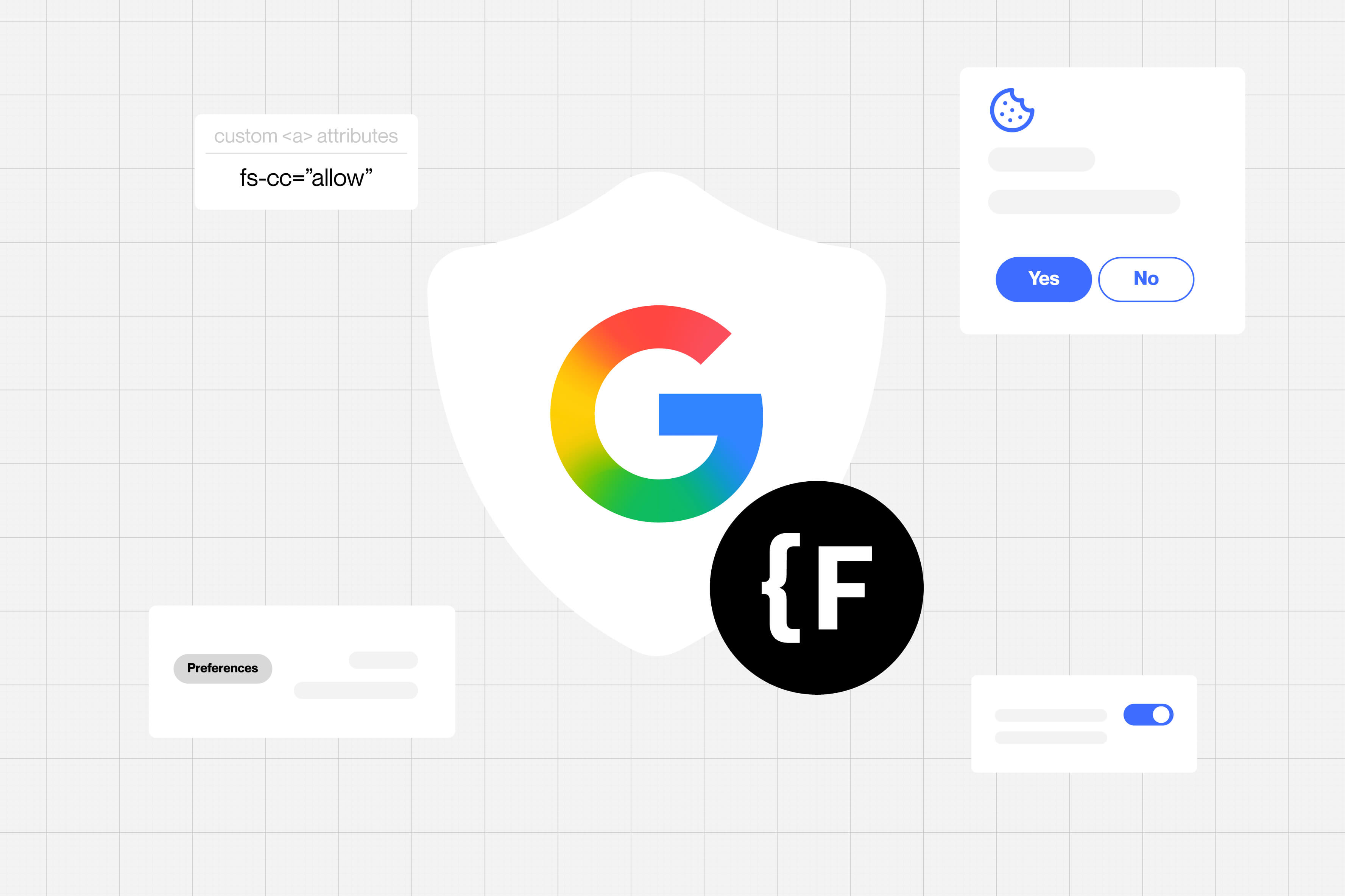Webflow and AI SEO: How to Optimize for AI Search Engines in 2025

Key takeaways
- AI search engines are shifting focus from keywords to context and intent - your Webflow site needs structured, high-quality content to stay visible.
- Adding schema markup, FAQs, and structured data in Webflow helps AI systems understand and surface your content more accurately.
- Webflow’s built-in features, paired with AI SEO tools, make it easier to audit, fix, and optimize pages in real time.
- Optimizing for AI means designing content that answers questions directly and clearly - short, useful, and authoritative responses perform best.
- Future-proofing your Webflow site involves combining traditional SEO with AI-friendly practices like entity optimization, conversational content, and accessible design.
AI search isn’t coming, it’s already changing how people discover websites.
Platforms like Perplexity, Arc, and ChatGPT are pulling content directly into their answers. If your Webflow site isn’t structured for these engines, you won’t just rank lower, you might not show up at all.
The rules are shifting: traditional SEO optimized for Google is no longer enough. AI engines don’t care about backlinks or keyword density. They extract answers from content that’s structured, clear, and easy to parse.
And that’s the opportunity.
If you’re building in Webflow, you already have the tools to do this right. You just need to know how.
This guide will show you:
- What AI SEO really means in 2025
- How to prep your Webflow site for AI-first engines
- The tools, structure, and quick wins that actually work
Let’s get into it.
TL;DR – Webflow & AI SEO in 2025
- AI search is here. Engines like Perplexity, Arc, and ChatGPT are pulling answers directly from websites, not just showing links.
- If your Webflow site isn’t structured for extraction, you’re missing traffic.
- You don’t need to guess, Webflow already has the building blocks.
- This blog covers: how to structure your Webflow content, add the right metadata, use schema, and leverage tools like AI SEO Copilot or Semflow.
- We’ll also share what not to do, how to future-proof for AI engines, and which new tactics (like llms.txt) you can implement right now.
The Shift to AI-Driven Search: What We’re Seeing
For years, SEO has been about optimizing for Google. Get your keywords right, build backlinks, and wait for the algorithm to reward you.
That’s changing fast.
Today, people are searching on Perplexity. They’re asking ChatGPT to summarize your product. They’re using Arc to get direct answers, not just links. And behind all these tools are AI engines that don’t care how clever your title tag is; they’re scanning your site for clarity, structure, and context.
Even Webflow’s own SEO team is seeing it. In a recent update, they shared that 8% of new signups now come from AI search engines like Perplexity, and that number is growing.
This shift has a name: GEO - Generative Engine Optimization.
It’s not about climbing search rankings. It’s about making your content extractable, readable, and reliable so AI engines can pull it into their answers.
And if you're using Webflow, you’re already ahead of most.
You have clean code, fast performance, and total control over structure. Now it’s just about using those strengths the right way.
How to Structure Webflow Sites for AI SEO
AI engines don’t scroll. They scan, extract, and summarize.
If your content isn’t structured in a way that machines can understand, you’ll get skipped.
Here’s how to use Webflow’s native strengths to your advantage:
a. Use Semantic HTML Tags (Not Just Divs)
Most AI engines rely on HTML semantics to understand your content.
- Use proper heading hierarchy: one <h1> per page, followed by logical <h2>, <h3>, etc.
- Replace generic <div> blocks with semantic containers like <section>, <article>, or <nav> where possible.
- Use Webflow’s “Tag” setting for each section or wrapper to define its role in the layout.
Combine these with Components and Slots to create reusable, meaningful layouts. Here’s how Webflow Components work, even if you’re just starting out.
Quick Win in Webflow
When building a new section, use the “Section” tag instead of a plain Div Block. It helps AI agents understand your layout hierarchy.
b. Add Structured Data with Schema Markup
Structured data (aka schema) helps AI engines interpret your content, whether it’s a blog post, a how-to guide, or an FAQ.
In Webflow, you can:
- Use <embed> blocks or footer code to manually insert JSON-LD schema
- Dynamically generate schema from CMS items using custom fields
- Use tools like Semflow or AI SEO Copilot to guide and validate your markup
Schema Types That Work Well for AI Search:
- FAQPage
- Article
- HowTo
- WebPage
- BreadcrumbList
c. Build Internal Linking Between CMS Pages
AI search engines don’t just pull answers, they map topics.
To help them understand your site’s authority and topical depth:
- Link between related blog posts, use cases, or service pages
- Use CMS relationships (e.g., “Related Articles” or “More Like This”) to build semantic clusters
- Add breadcrumb links and navigational context across your pages
How to Do This in Webflow
Inside a CMS template page, use a Collection List filtered by category or tag to create auto-linked related content.
Want to explore how to scale internal linking using dynamic templates and CMS logic? Here’s a step-by-step guide on implementing programmatic SEO with Webflow CMS.
4. Content Strategy That Works for AI Agents
Search engines used to care about how well your content matched a keyword.
Now, AI engines care about how clearly your content answers a question, and how fast they can find it.
That shift changes how we write, format, and structure everything.
It’s not about writing more, it’s about writing for extraction, clarity, and context. And the way your Webflow content is built plays a big role in that.
The more structured, specific, and skimmable your content is, the more likely it gets pulled into AI-generated responses.
Here’s how to create content that actually works for AI-driven search:
Write for Extraction, Not Just Engagement
Think about how you’d want your answer to appear in a ChatGPT or Perplexity result. Usually, it’s a clean paragraph, list, or table. That’s your model.
- Answer early: Don’t bury key insights in long intros. Get to the point fast.
- Use one idea per section: AI engines look for clarity. Each heading should contain a focused block of info.
- Add summaries: A TL;DR at the top, or a recap at the end, increases chances of being picked up by AI summarizers.
Use Clear Formatting That LLMs Love
- Subheads: Use <h2>, <h3> tags for every major point.
- Lists: Use bullet points or numbered steps wherever possible.
- Tables: Great for comparisons, and AI tends to extract from them cleanly.
- Callouts: Use highlighted boxes for definitions, warnings, or insights.
These aren’t just good UX. They’re signals AI engines use to understand and summarize your content.
Maintain Content Consistency Across CMS Pages
If you're running a blog, use consistent layouts for each post:
- Include structured blocks: TL;DR, related links, FAQs
- Tag posts clearly in the CMS (topic clusters help AI determine relevance)
- Use meaningful slugs and meta titles
Bonus: Add internal link sections like “More like this” or “Also in this topic” to guide both users and AI.
How to Find the Right Balance and Not Sacrifice Design for Structure
This is where most Webflow sites go wrong.
- AI SEO needs structure, but that doesn’t mean your design has to suffer.
- Use Webflow’s style power without hiding content in animations, carousels, or custom code that strips meaning.
- A beautiful site can still be semantically rich, structured, and scannable. You just need to design with intention.
Pro tip: If a screen reader can’t understand your layout, chances are AI engines can’t either.
What Not to Do for AI SEO
You can have the best-looking Webflow site on the internet and still get completely overlooked by AI engines.
Here are some common issues that sabotage your AI SEO efforts (and how to avoid them):
Burying Key Info Behind Fancy Design
- Don’t hide your content in sliders, modals, or interactive animations with no semantic value.
- If AI engines can’t parse the HTML, your message won’t get picked up.
Fix: Keep your core content in static, crawlable containers, no matter how advanced your layout gets.
Using Vague or Decorative Headings
- Headings like “Let’s Go”, “Explore More”, or “Why Us” might look trendy, but they carry no semantic weight.
- AI uses heading tags to interpret the meaning of your page.
Fix: Use informative headings like “How Our Process Works” or “Features That Matter for Agencies”.
Over-Optimizing for Keywords
- Repeating the same keyword 15 times won’t help, it confuses AI models that prioritize natural, contextual writing.
- Keyword stuffing actually hurts extraction clarity.
Fix: Use plain language. Prioritize clarity, not keyword density.
Ignoring Schema and Metadata
- AI search engines rely heavily on structured data to know what your content is about.
- If your blog has no schema, you’re forcing LLMs to guess.
Fix: Add relevant FAQ, Article, or WebPage schema using embed blocks or tools like Semflow or Copilot.
Neglecting Internal Linking
- AI doesn’t just pull one page, it tries to map how pages relate to each other.
- If your content is a dead end, you lose topic depth and contextual authority.
Fix: Add related links within CMS templates, footer navs, or sidebars.
Skipping Accessibility
- If your layout doesn’t follow accessibility best practices (like proper contrast, semantic tags, or alt text), it also becomes harder for AI to interpret.
Fix: Think liked a screen reader. If it can’t “read” your site clearly, AI probably can’t either.
Want a quick litmus test?
Open your site in a browser, disable styles, and check if it still makes sense. That’s how your site might look to AI engines.
Webflow Tools to Power AI SEO
You don’t need a dev team or custom scripts to get your site AI-ready.
Webflow already gives you control, and with the right tools, you can implement everything we’ve talked about in just a few clicks.
Here are the tools we recommend to streamline your AI SEO workflow:
1. AI SEO Copilot (by Webflow Labs)
A free, open-source tool designed to help Webflow users add structured data and prepare their content for LLMs.
Key Features:
- Built directly into Webflow Designer via a Chrome extension
- Adds schema (FAQ, Article, HowTo) with an easy UI
- Includes support for llms.txt setup and basic AI-readability checks
Why It’s Great:
It’s made for Webflow, which means no coding or guesswork required.
2. Semflow
An advanced SEO assistant for Webflow and Framer.
Key Features:
- Finds missing titles, meta descriptions, and schema
- Suggests improvements for readability and content structure
- Helps manage SEO across all CMS items
Why It’s Great:
Great for teams managing large content libraries in Webflow, especially when consistency matters.
3. OttoSEO
A newer player focused on automation-first SEO improvements.
Key Features:
- Suggests optimized titles, meta tags, and CTAs based on content intent
- Flags AI-readability issues and offers one-click fixes
- Includes a “Fix My SEO” mode for non-technical users
Why It’s Great:
It’s ideal for marketers who want to “just get it done”. No technical jargon, just simple actions.
Comparison at a Glance
You don’t need all three. Start with Copilot (it’s free), and layer in Semflow or OttoSEO as your needs grow.
Webflow + AI SEO: Your Action Plan
Use this checklist to apply everything we've covered:
- Structure your pages semantically
Use clear heading hierarchy (<h1>, <h2>, etc.) and tag key sections with semantic HTML like <section> and <article>. - Add structured data (schema)
Embed FAQ, Article, or HowTo schema using Webflow’s <embed> block or tools like Copilot and Semflow. - Link your CMS content intelligently
Create pathways between related blog posts, use cases, or category pages to build content depth and relevance. - Format for clarity and extraction
Use subheads, short paragraphs, lists, summaries, and tables to help AI engines interpret and extract your content easily. - Prioritize performance
Optimize images, scripts, and layouts to ensure fast loading and smooth mobile experiences. - Write intentional metadata
Keep titles and descriptions clear, human-readable, and focused on the page’s actual value. - Add an llms.txt file
Create and host a plain text file that tells AI crawlers what to access and how to attribute your content.
Should You Add an llms.txt File to Your Webflow Site?
You’ve probably heard of robots.txt, the small text file that tells search engines which parts of your site to crawl.
Now, meet its next-gen cousin: llms.txt.
llms.txt is an emerging convention designed for AI crawlers and language models. It tells large language models (LLMs) like ChatGPT, Claude, or Perplexity where to find your content, what’s off-limits, and what source you want attributed if they use your material.
For Webflow users, adding an llms.txt file is a simple but strategic move. It helps AI engines correctly attribute your content and encourages them to pull from your preferred pages, increasing your chances of being cited in AI-generated answers.
A typical llms.txt file might include:
User-agent: *
Allow: /
Disallow: /private-content/
Canonical: <https://www.yourdomain.com>
You can host this manually by uploading the text file to your Webflow site via a third-party file hosting tool (since Webflow doesn’t yet support root-level file access). Alternatively, tools like AI SEO Copilot offer support for setting it up in a way AI engines can still access and respect.
Should you add it? Yes, especially if your content is original, structured, and useful. It’s a small move that signals to AI engines: “This content is ready for you, and here’s how I want it used.”
As LLM-powered search becomes more mainstream, early adoption of practices like llms.txt won’t just help you stay compliant, it could also help you stand out.
Quick Recap: 5 Bold Moves to Make Today
If you’re short on time but want to make your Webflow site AI-ready, here are five moves you can take today that will set you up ahead of the curve:
- Use semantic structure - Clean up your headings, tag your sections properly, and make sure your site’s layout makes sense to machines, not just humans.
- Add schema markup - Use FAQ, Article, or HowTo schema on key pages, especially blogs and guides. It tells AI engines exactly what your content is.
- Write for extraction - Structure your content with TL;DRs, clear subheads, and scannable blocks. Make it easy to pull and summarize.
- Build strong internal links - Connect related CMS pages so your content forms topic clusters. This helps AI engines see depth and relevance.
- Create an llms.txt file - Tell language models how to crawl and cite your content. It's simple to set up and signals that your content is ready for AI discovery.
Even implementing just two or three of these can make a noticeable difference in how AI engines find and surface your content. And if you’re already building on Webflow, you’ve got the foundation. Now it’s about structuring it smartly for the future of search.
Ready to Make Your Site AI-Search Friendly?
AI search is already shaping how people discover and evaluate websites. The good news? You don’t need to rebuild your Webflow site, you just need to structure it the right way.
If you're not sure where to start or want a second set of eyes, we’d be happy to help.
Book a quick call to start making meaningful changes today, without overcomplicating things.