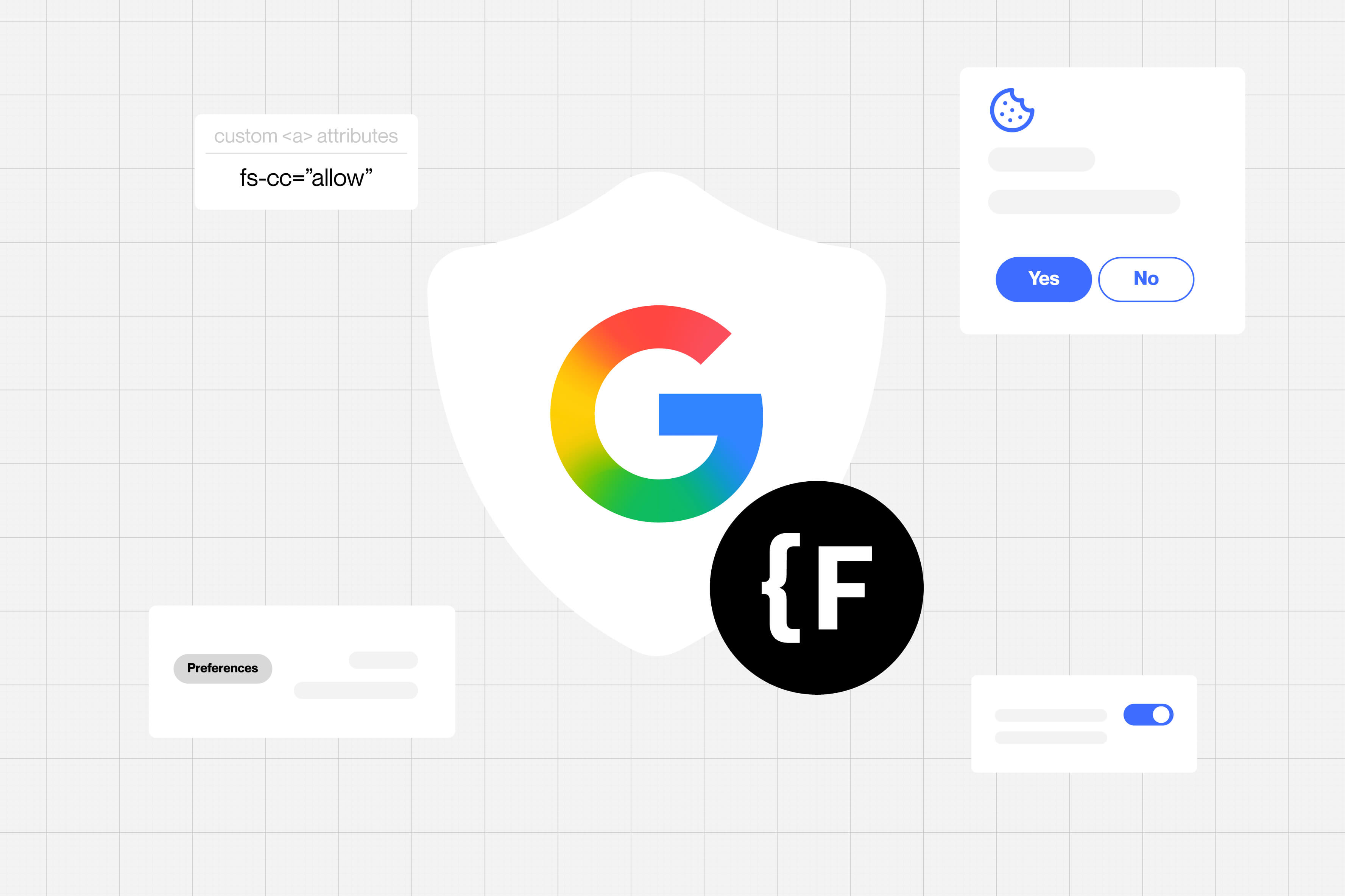The Best CMS for Growing Startups: Webflow vs Traditional Development

Key takeaways
- Startups need agility - the right CMS helps teams launch fast, publish without dev bottlenecks, and scale content as they grow.
- Webflow - offers speed, visual control, and built-in hosting, making it a strong fit for design-driven startups.
- WordPress - brings plugin flexibility and community support, but requires more maintenance and technical oversight.
- Squarespace - simple and reliable for early teams that want a polished site without heavy customization.
- Wix - easy drag-and-drop builder suited for MVPs and smaller projects but less robust at scale.
- Traditional development - maximum customization, but costly and slow, which often slows down startup growth.
- The decision depends on stage and priorities - for speed and ease of use, no-code CMS options like Webflow or Squarespace often win; for complex needs, WordPress or custom builds may be better.
When you’re building a startup, every decision matters, including your CMS.
Your content management system doesn’t just power your website. It shapes how fast your team can launch, test, and grow. It affects how easily you can make changes, ship landing pages, track performance, and stay competitive.
The wrong CMS can slow you down with clunky workflows, dev bottlenecks, or constant maintenance issues. The right one? It helps you move fast, look sharp, and make updates without always calling in a developer.
In this blog, we’ll break down the best CMS options for startups and help you figure out which one actually fits your stage, team, and goals.
Let’s get into it.
Types of CMS Platforms: A Quick Overview
Before we go deeper into specific tools, let’s look at the three main types of CMS platforms startups usually consider, each with its own strengths, limitations, and ideal use cases.
1. Open-Source CMS (e.g., WordPress, Joomla)
These platforms are free to use and highly customizable, which makes them appealing if you want full control over your site. But they also come with a steeper learning curve. You’ll likely need a developer to handle setup, manage plugins, and keep things running smoothly with regular updates and security patches.
They work best for teams that already have in-house devs or are working with a reliable agency.
2. SaaS CMS (e.g., Webflow, Wix, Squarespace)
SaaS platforms are built for simplicity. They’re hosted, secure, and often come with a visual builder, which means you can launch fast and make updates without touching code.
While you don’t get as much backend access as you might with open-source tools, most early-stage startups don’t need that level of complexity. SaaS CMSs are ideal for lean teams who want control without the headache of ongoing maintenance.
These are faster to get started with and easier for non-tech teams to handle compared to most open-source tools. And depending on the tool you choose, you can often stick with them as your needs grow, since most of them give you the flexibility to scale up your plans.
3. Headless CMS (e.g., Contentful, Prismic, Sanity)
A headless CMS gives you the most flexibility, but only if you have the engineering resources to use it. It separates content from how it's displayed, so developers can push content to websites, mobile apps, or anything else via API.
This setup is perfect for startups building custom applications, but it’s usually overkill for marketing sites or fast-moving early-stage teams.
What Startups Actually Need in a CMS
As a growing startup, you don’t need a CMS with every feature under the sun. You need one that helps them move fast, look polished, and adapt quickly.
Here’s what actually matters when picking a CMS as a growing startup:
A. Easy to use, even for non-technical folks
You shouldn’t have to ping a developer to change a heading or add a blog post. A good CMS should let marketers, designers, and founders make updates without friction.
B. Fast to launch and update
Startups move fast. Your CMS should too. Look for something that helps you get live quickly and iterate just as fast — not something that turns small changes into week-long sprints.
C. Full design flexibility
Your brand matters, especially early on. You’ll want the freedom to design something that feels unique not just another template-based site that looks like every other startup.
D. Built-in SEO tools
Built-in SEO tools so you don’t need 3 plugins just to add a meta tag. If you're planning to scale content in a structured way, tools like Webflow CMS also support programmatic SEO strategies.
E. Scalable as you grow
What works for you today should still work when your team doubles or your traffic spikes. Make sure the CMS won’t hold you back as you add more pages, team members, or custom functionality.
F. Secure and low-maintenance
Startups don’t have time to deal with plugin conflicts, security patches, or downtime. The best CMS platforms handle all that for you, so you can stay focused on growth.
G. Plays well with your stack
Whether you’re using tools like Zapier, HubSpot, Google Analytics, or Memberstack, your CMS should integrate smoothly with your growth stack, not fight it.
These are the boxes to check before you even look at pricing or features. If a CMS can’t do these things well, it’s probably not the right fit for a fast-moving team.
Top 5 CMS Options for Startups (With Pros & Cons)
Let’s walk through the most popular CMS platforms startups consider, and where each one stands out (or falls short) depending on your team and growth stage.
1. Webflow

Webflow powers over 3.5 million websites globally, and its adoption among startups and design-led teams is growing rapidly.
Webflow gives you full visual control to design and build a custom website without writing code. It combines a powerful CMS, hosting, design tools, and performance optimization in one place, making it ideal for fast-moving startup teams.
That said, how easy it is to manage your site in the long run depends a lot on how it’s set up. A well-built Webflow site with reusable components, templates, and a clean CMS structure lets non-technical teams make updates confidently. If it’s not structured properly, even simple changes can get frustrating fast.
Many startups choose to work with experienced Webflow partners early on to make sure they’re set up for the long term. Creative Mules, for example, have helped several teams launch scalable sites that stay easy to manage as they grow.
- Ease of use: Visual builder with a slight learning curve, especially for those coming from simpler tools like Wix.
- Design flexibility: Extremely high. You can design anything you want instead of just tweaking a template.
- SEO capabilities: Strong out of the box. Clean HTML, fast load times, and native support for metadata, alt text, canonical tags, and 301 redirects.
- Scalability: Great for marketing sites, landing pages, blogs, and even gated content. Scales well with collections, CMS logic, and user management (via Memberstack or similar).
- Pricing: Starts free. Paid plans begin around $14/month for basic sites, and CMS plans start at approximately $23/month.
- Dev dependency: None. Most teams can launch and maintain the site without engineering help.
Best for: Startups that want full brand control, need to move fast, and don’t have developers to spare.
2. WordPress

WordPress powers 43% of all websites on the internet, making it the most widely used CMS globally.
It’s flexible, open source, and endlessly extendable with plugins and themes. That flexibility often comes with added maintenance needs.
- Ease of use: Moderate. Can feel clunky without the right theme or page builder plugin.
- Design flexibility: High with custom themes or tools like Elementor and Divi, but may require development support.
- SEO capabilities: Plugin-based (e.g., Yoast, RankMath). Works well but requires setup and monitoring.
- Scalability: Good. Supports large content sites, multilingual setups, and various post types.
- Pricing: Free core. Expect to pay for themes, plugins, and hosting.
- Dev dependency: Medium to high. Updates, plugin conflicts, and custom features usually require a developer.
Best for: Teams with in-house developers or agencies, or those needing deep customization and plugin-based workflows.
3. Wix

Wix has over 260 million users globally, making it one of the most accessible platforms for beginners and small teams.
Wix is a drag-and-drop website builder geared toward beginners. It’s fast to start and easy to use, but has limitations as your needs become more advanced.
- Ease of use: Very high. No learning curve. Anyone can build and publish quickly.
- Design flexibility: Moderate. Uses templates and drag elements but is limited compared to Webflow.
- SEO capabilities: Decent for basics. More limited control over structured data, URLs, and clean code.
- Scalability: Suitable for small businesses or MVPs. Less ideal for large or complex content setups.
- Pricing: Starts free with Wix branding. Premium plans begin around $16/month.
- Dev dependency: None. Made for non-technical users.
Best for: Solo founders or very early-stage startups that just need a live site quickly.
4. HubSpot CMS

HubSpot CMS is used by over 184,000 businesses worldwide, particularly by B2B companies focused on inbound marketing.
It ties closely with HubSpot’s CRM and automation tools, making it a solid choice for teams investing in content and lead generation.
- Ease of use: High. The editor is intuitive, especially for marketers.
- Design flexibility: Moderate. Flexible within HubSpot’s themes and modules, but less customizable than Webflow.
- SEO capabilities: Very strong. Includes SEO recommendations, structured data, and performance tools.
- Scalability: Excellent for content-driven sites, blogs, and lead-generation. Less suitable for building custom web apps.
- Pricing: Premium. Starts around $25/month, often bundled with the full CRM suite.
- Dev dependency: Low to moderate. Marketers can handle most updates, but some modules may need technical setup.
Best for: B2B startups already using HubSpot CRM and focused on inbound marketing.
5. Contentful

Contentful delivers over 5 billion API calls daily, making it the go-to headless CMS for global enterprises and tech-forward teams. Names like Atlassian, BMW, KFC and other top brands use it to manage their CMS needs.
It separates content from design and pushes it to any frontend using APIs. It’s built for teams that need full flexibility across platforms.
- Ease of use: Low. Not beginner-friendly. Content creators need structured training.
- Design flexibility: Unlimited since the frontend is fully customizable, but requires development resources.
- SEO capabilities: Fully manual. Handled entirely by the frontend code and implementation.
- Scalability: Extremely high. Built to support complex, multi-platform, enterprise-grade setups.
- Pricing: Free tier available. Paid plans can get expensive depending on usage and number of seats.
- Dev dependency: Very high. Content modeling, API usage, and frontend development are required.
Best for: Tech startups or product-first companies building custom digital experiences across multiple platforms.
TL;DR – CMS Comparison for Startups
When Choosing Webflow Makes Sense
Webflow isn’t the only CMS out there, but in many cases, it’s the one that makes the most sense for startups who want speed, control, and flexibility without developer overhead.
Here’s when choosing Webflow is usually the right move:
You don’t have an in-house dev team
If your startup doesn't have engineers available to maintain the site, troubleshoot issues, or push frequent updates, Webflow lets your marketing or design team take full ownership without code.
You need to move fast
Whether you're testing new landing pages, updating copy, or launching a product microsite — Webflow helps you do it all without waiting on someone else to build it for you.
You care about design and brand from day one
Webflow gives you full design control without locking you into rigid templates. That means you can build something that actually feels like your brand — not a generic startup theme.
You want clean performance and SEO without extra plugins
Out of the box, Webflow sites are fast, secure, and SEO-friendly. No need to stitch together third-party tools or worry about plugin compatibility.
You’d rather focus on growth, not maintenance
Webflow takes care of hosting, updates, security, and uptime — so you don’t have to. That’s one less thing to worry about as your startup scales.
For startups that want full creative control, a fast launch process, and fewer dev bottlenecks, Webflow just makes sense.
When Other CMS Platforms Make More Sense
Webflow covers a lot of bases for startups — but it’s not always the perfect fit. In some cases, another CMS might serve your needs better based on what you're building and who's on your team.
Here are a few situations where other platforms might make more sense:
You’re building a complex web app
If you're developing a highly custom product with logic-heavy functionality or app-like behavior, a headless CMS like Contentful or a custom backend might be a better fit. Webflow isn’t built for heavy app logic or dynamic user systems out of the box.
You need to manage content across multiple platforms
If your content needs to be published not just on your website but also in mobile apps, smart displays, or other digital products — headless CMS platforms like Sanity or Contentful let you manage everything from one backend and push content via APIs.
You’re on a shoestring budget
Need a basic online presence and every dollar counts? A free WordPress setup with a basic theme and shared hosting might be enough to get something live. Just be aware it comes with more maintenance and limitations in design flexibility.
You’re building a pure e-commerce brand
While Webflow does offer e-commerce features, if you're scaling a product-heavy store, you might want to look into Shopify or BigCommerce, which are more robust for large catalogs, inventory management, and e-commerce-specific tools.
The best CMS is the one that matches your team’s strengths, your stage of growth, and what you actually need to launch and scale.
Why We Recommend Webflow Over Traditional Platforms
After working with dozens of startups across different stages and industries, we’ve seen the same pattern repeat over and over — traditional platforms slow things down. Webflow speeds things up.
Here’s why we typically recommend Webflow to early- and growth-stage startups:
Speed to market is everything
Traditional platforms often require setup time, plugin configuration, theme hacking, and dev input. Webflow lets you go from idea to live page in hours — not weeks.
Your team needs control, not handoffs
Startups move quickly. Waiting on developers to make content changes or build landing pages just creates bottlenecks. With Webflow, your marketing and design team can run independently.
Brand matters from day one
Unlike rigid templates on other platforms, Webflow gives you full design freedom to create something unique, without touching code. You can build a brand that feels real and memorable right from the start.
Maintenance and updates are handled
No plugins to break, no surprise security updates. With Webflow, hosting, uptime, and performance are baked in, so you can focus on growth instead of troubleshooting.
It scales with you
Whether you’re a team of two or twenty, Webflow works just as well. And as your product evolves, you can keep iterating on your site without needing to rebuild everything.
For a deeper look at how Webflow handles speed, setup, performance, and flexibility, check out our full breakdown: Why Choose Webflow For Your Website.
In short: Webflow gives startups speed, control, and quality — without the baggage that comes with traditional CMS platforms.
Final Thoughts: Choosing a CMS That Grows With You
Choosing the right CMS isn’t about picking the trendiest tool. It’s about picking the one that fits how your startup actually works, your team, your goals, and how quickly you need to move.
Some platforms give you more flexibility under the hood, but come with a steeper setup and maintenance cost. Others are built for ease of use, but may limit how far you can scale later. The trick is knowing where you are right now and what you’ll need soon.
If you’re in that early or growth stage, especially with a lean team and limited dev resources, we’ve found that Webflow offers the right mix of power, control, and simplicity to get your site up, keep it evolving, and support real growth.
CMS Decision Checklist for Startups
Use this as a quick filter to narrow down your options:
Still unsure? Book a quick discovery call with our team. We’ll help you weigh the tradeoffs and make the right call, even if it’s not Webflow.